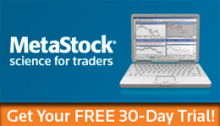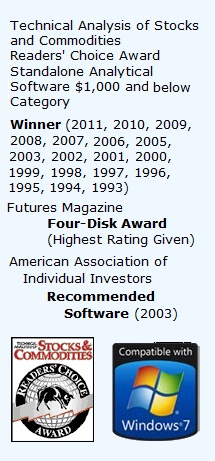Got some questions about MetaStock Equis? Find some of the answers below.
1. What is MetaStock?
MetaStock by Equis is a software program that is designed to help you make better decisions about when to buy and sell in the stock, FOREX, futures, and commodities markets.
2. What is the difference between End-of-Day and Real-Time?
Real-time traders use intra-day data (prices that are constantly updating throughout the day) to make decisions about when to buy and sell during the trading day. End-of-day traders collect their data (Date, Open, High, Low, Close, Volume, and Open Interest) for the day after the markets have closed. We have products designed specifically for each type of trader.
3. What is QuoteCenter?
QuoteCenter is a software and data module that receives real-time data provided by Thomson Reuters. QuoteCenter can be used by itself or the real-time data can be used to power MetaStock Pro or MetaStock Pro FX.
4. If I’m a professional trader, can I use QuoteCenter?
No, QuoteCenter is only for Non Professionals as defined by the New York Stock Exchange: Nonprofessional Subscriber means any person who is not: (i) registered or qualified with the Securities and Exchange Commission, the Commodities Futures Trading Commission, any state securities agency, any securities exchange or association, or any commodities or futures contract market or association; (ii) engaged as an investment advisor; nor (iii) employed by a bank or other organization exempt from registration under Federal and/or state securities laws to perform functions that would require him or her to be so registered or qualified if he or she were to perform such functions for an organization not so exempt.
If you are a Professional, please contact Thomson Reuters Business Direct for the appropriate market data platform at 1-800-435-0101 (Select Option 6) in North America; or click here for international contact numbers.
5. What is Reuters DataLink?
Reuters DataLink is an end-of-day data service that works with Metastock Equis, and provides the following data fields for a symbol: Date, Open, High, Low, Close, Volume, and Open Interest. The historical data goes back at least 15 years. There are many different software programs that are compatible with Reuters DataLink.
6. What is the difference between MetaStock Pro, MetaStock Pro FX, and MetaStock End-of-Day?
MetaStock Pro—Our premium technical analysis and charting software product for real-time traders.MetaStock Pro FX—Our Foreign Exchange (FX) focused software product. The product, like MetaStock Pro, is for real-time traders, but has a slightly reduced feature set and price. The symbol database only has the FOREX pairs. Also, the program does not include the Power Pivots indicator or volume based indicators, and does not come with a historical data CD.MetaStock End-of-Day—Our award winning analysis program that is designed to help you make decisions about when to buy and sell in the stock, FOREX, futures, and commodities markets based on end-of-day data.
7. What is the difference between the subscription version of MetaStock Equis and the purchase version of MetaStock?
MetaStock Equis can either be subscribed to on an ongoing basis or purchased outright. The subscription includes the MetaStock software and accompanying data feed and can be paid for on a monthly or yearly basis. If the subscription is cancelled, neither the software nor the data feed are accessible.The purchase version contains the MetaStock software only and is purchased for a one time charge. The software is always accessible because you own it and have paid for it outright. With this option, you will have to sign up for a data feed separately to run data into the program.
8. Does MetaStock Pro have the same features as MetaStock Pro FX?
Yes, MetaStock Pro has the same features as MetaStock Pro FX—including all of the FX tools. In addition to the features in Pro FX, the full MetaStock Pro version includes a full symbol database, volume indicators, and comes with a historical data CD.
9. What data feed do you need for MetaStock Pro?
MetaStock Pro can work with one of two data feeds: QuoteCenter or eSignal. We recommend running MetaStock Pro with the QuoteCenter data feed for the highest quality analysis at the best price.
10. What data feed do you need for MetaStock End-of-Day?
MetaStock End-of-Day was designed to work with Reuters DataLink, but can work with other data providers. Call our sales team if you would like more information on additional data providers.
11. Do I have to use your data feed?
No, although we recommend using our data feeds, both our real-time and end-of-day software products work with several different data feeds.
12. What time frames can be displayed inside MetaStock?
Other than multi-tick bars, real-time versions of MetaStock can display any intraday time frame in the range of 1 minute to 1439 minutes. For our end-of-day customers, any combination of daily bars can be displayed.
13. Is MetaStock compatible with Microsoft’s new Vista operating system?
MetaStock 10.0 and earlier versions are not Vista compatible. Running MetaStock 10.0 or earlier versions on Vista is not recommended, nor will it be supported by Equis. MetaStock 10.1, released March 2007 is Vista compatible.
14. Do I need to order a plug-in or does MetaStock work on its own?
MetaStock Equis works on its own; it does not need a plug-in. Plug-Ins enhance the functionality of MetaStock.
15. Which Plug-In would work best for me?
Each Plug-In serves a specific purpose, so it depends on what type of analysis you want to do. A product specialist can walk you through what Plug-In will best suit your needs: US: 1 (800) 882-3040 International: 1 (801) 265-9996
16. Which Plug-In works for real-time or EOD?
Most Plug-Ins work for both real-time and EOD versions of MetaStock. However, the table below shows what we recommend.
| Plug-In | End-of-Day | Real-Time | Required MS Version |
|---|---|---|---|
| Adaptive Cycle Toolkit | Yes | Yes | 8.01+ |
| AlphOmega Elliott Waves | Yes | No | 7.2+ |
| Around the Horn | Yes | Yes | 11.0+ |
| Bollinger Band System | Yes | No | 7.03+ |
| Dr. Elder’s Trading Room | Yes | No | 8.01+ |
| ETS 2.0 Trading System | Yes | No | 10+ |
| Fire | Yes | No | 10+ |
| FXTA™ – FX Traders Advantage | No | Yes | 9.1 + |
| Greg Morris Breadth Indicator Toolbox | Yes | No | 9.0+ |
| Greg Morris’ Japanese Candle Pattern Recognition | Yes | Yes | 11.0 |
| ICE 2.6 | Yes | No | 9.1+ |
| John Bollinger’s Bollinger Band Tool Kit | Yes | Yes | 8.01+ |
| John Murphy’s Chart Pattern Recognition | Yes | No | 7.0+ |
| Mark Leibovit’s Volume Reversal ToolKit | Yes | Yes | 11.0 |
| MetaSwing | Yes | Yes | 9.0+ |
| Media Sentiment HeadsUp | Yes | Yes | 9.1+ |
| Media Sentiment Pro | Yes | Yes | 9.1+ |
| Media Sentiment UpperHand | Yes | Yes | 9.1+ |
| Nison’s Candlesticks Unleashed | Yes | No | 7.2+ |
| Performance Systems Plus | Yes | No | 7.03+ |
| PowerPivots Plus | Yes | No | 7.2+ |
| PowerStrike | Yes | No | 7.21+ |
| Price Headley’s Big Trends Toolkit 2.0 | Yes | Yes | 10+ |
| Rahul Mohindar’s Automated Trend Modules | Yes | Yes | 10.1+ |
| Red Rock Pattern Strategies | Yes | Yes | 10+ |
| Starting Point by Joe Krutsinger | Yes | Yes | 10.0+ |
| Tactical Trader Advanced Trading Strategies | Yes | Yes | 10+ |
| Trade Oracle | Yes | No | 7.22+ |
| Walter Bressert’s Profit Trader End of Day | Yes | No | 7.03+ |
| Walter Bressert’s Profit Trader Real Time | No | Yes | 7.03+ |
17. What is FXTA™ – FX Trader’s Advantage?
FXTA is a subscription based Plug-In designed to work with MetaStock Pro or MetaStock Pro FX. It includes custom indicators, explorations, system tests, and expert advisors that focus on trading currency pairs. Click here for more info.
18. Where can I see a demo of the different MetaStock Equis products?
On the main page for all products, click on this icon to view the demo for that product:
 |
MetaStock |
 |
MetaStock Pro |
 |
MetaStock Pro Fx |
 |
FXTA |
19. What are the system requirements?
System requirements are listed under the left-side menu for each product. For example, to find the system requirements for MetaStock End-of-Day, click on the heading End-of-day, then MetaStock End-of-Day, then System Requirements.
20. Running MetaStock Equis on a Mac (Apple)
Officially MetaStock Equis is not supported when installed onto a Mac computer. However, we have several clients using MetaStock on the new Macs with the Intel processor and they have reported that they’ve encountered minimal issues. While we haven’t tested MetaStock on Macs, our discussions with customer using it indicate that for the most stable Mac environment, the Windows operating system must be running through a Mac application called Boot Camp. Similar applications may not work properly (for example Parallels or Virtual Machine). MetaStock software installed on a Mac computer is eligible for the 30-Day Money Back Guarantee. All conditions and requirements apply to Mac users regardless of the timing or nature of potential Mac related issues.MetaStock will make every effort to provide support for running our software on a Mac and help customers troubleshoot issues they encounter; however as we have not officially tested MetaStock in this environment, we are unable to guarantee support beyond a reasonable effort.
21. Can I download and install the software after I purchase it or do I need to have it shipped?
The following products are downloadable immediately after purchase:
- QuoteCenter
- MetaStock Pro FX
- MetaStock Pro for QuoteCenter
- MetaStock End of Day subscription
- FX Trader’s Advantage Plug-In
Once you complete your purchase, the downloadable file(s) will be located under My Account | My Downloads. In addition to downloading these products, you can also choose to have a package shipped to you that includes the software CD and manual. The manual is also available as a PDF in the software installation. For products that are not downloadable, a package must be shipped.
22. What line studies does MetaStock include?
-
-
-
-
- Andrews’ Pitchfork
- Cycle Lines
- Ellipse
- Equidistant Channel
- Fibonacci Arcs, Fans, Retracements
- Fibonacci Time Zones
- Gann Lines, Fans, Grids
- Linear Regression Trendline
- ODDS™ Probability Cones
- Quadrant Lines
- Raff Regression Channel
- Rectangle
- Speed Resistance Lines
- Standard Deviation Channel
- Standard Error Channel
- Tirone Levels
- Trendlines
- Triangle
-
-
-
23. What’s New in MetaStock 11?
Fundamental Analyzer – provides fundamental data on US and select global markets. From PE Rations and Earnings per Share to Dividend Yield and Shares Outstanding, the list of fundamental data is comprehensive and categorized. And with the help of the analyzer functionality, you’re able to search and compare fundamental data against technical data – providing even more ways to research a trade before jumping in. (Only available within MetaStock Pro 11.)
Six NEW name brand systems – Stochastic Pops Expert Advisor, Darvas Box, Turtle Trader®* (Hybrid), SPYDER Carpe Diem, 1st Hour Breakout is only available within MetaStock Pro. All industry standards and all could easily be sold on their own – now available within MetaStock. (1st Hour Breakout not available within MetaStock for End of Day.)
43 NEW Adaptive Indicators – Provides dynamic “look-back” functionality based on volatility, cycle, or a combination of both.
Six NEW RMO Alerts – Six new alerts for the RMO, including buy above high, sell below low, new blue bar, new red bar, entering bullish zone, and entering bearish zone.
2 NEW Stops – Intellistops and Chandelier Stops – both to help your system know when it’s time to get out of a trade.
Ready to start trading with MetaStock? Click here to try it out for 30 days free!
*The names and logos for TurtleTrader®, and TurtleTrader.com® are registered trademarks of Marylebone Holdings, Ltd. (d.b.a. TurtleTrader®) For more info see: www.trendfollowing.com